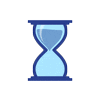How to register?
In order to access the Staff Travel website the user has to register using the Registration Form at the below mentioned
url: https://stafftravel.goindigo.in/register.html
How to Login?
Credentials received after the completion of registration process have to be used on the login page of the Staff Travel website that can be accessed using url: http://stafftravel.goindigo.in
What happens in case I forget my password?
“Forgot Password” is a link on the Login page of the Staff Travel website which will open the ‘Reset Password’ page where the user has to enter the Employee ID, Email ID and the Security Code and finally click on the ‘Reset Password’ button. On submission of the Password Reset Form, the user will receive a new password on the official email account.
How to Change Password?
Once logged in to the SLT Portal, go to Account & Settings under your profile. Within account and settings there is an option to Change the Password. To change, type in the “Old Password”, set in a “New Password”, enter “Confirm Password” and click on Change Password. On clicking Change Password, the system sends in an OTP to validate the change. Once the OTP is entered, the Password gets updated.
Is the Travel subject to load?
Yes, the travel is subject to load.
Is the payment done for the staff travel refundable in case of no show or non availability of seats?
Yes, the payment done for the staff travel is refundable. Incase of Credit Card / Debit card / Internet Banking, the money gets automatically transferred to the respective booking form of payment within 7 working days. Incase of cash, payment gets converted into the Credit Shell against the PNR, which can be utilized to make payments for the later bookings. It is valid for 12 months, post which the validity of using the credit shell expires.
What is a credit shell?
When a reservation gets cancelled, the ticket amount (incase the payment is made in cash) is transferred to a credit account under the same PNR. This is a credit shell which can be used within 12 months from the date of cancellation / no-show.
What happens to the money in credit shell once the employee has resigned?
Like for any commercial passenger, the amount in the credit account / shell can be used for the same passenger after authenticating at the call centre. Employee can also opt for refund by calling 24 X 7 contact centre.
How to reschedule or cancel the booked flight?
IF THE PAYMENT IS MADE:
For any changes, first cancel the existing booking on http://stafftravel.goindigo.in or the SLT mobile app (Andorid/Ios) and make another new booking on staff travel website or the SLT Mobile App. No cancellation fee will be charged and the entire amount can be transferred into a credit shell / card through which the payment was made to be used for future bookings with-in one year.
IF THE PAYMENT IS NOT MADE:
If you wish to cancel the same, you may do so by cancelling it yourself on the SLT website or the SLT Mobile app.
How to book an infant?
The infant can be added as one of the nominations of an employee. In these cases, the infant can be booked through staff travel itself. However, incase infant is not added as one of the nominations, infant has to be added in the Staff Travel PNR through the call center or at the Airport Ticket Counter. The benefit for lower fares for infants (in comparison to full infant fare applicable to other passengers) shall be extended for the infant of an employee, irrespective of whether an infant is added or not as an SLT nomination.
Do I have to pay for infant? If yes, what are the charges for the same?
The benefit for lower SLT fares for infants of employees (in comparison to full infant fare applicable to other passengers) shall be extended for the infant, irrespective of whether an infant is added or not as an SLT nomination. The charges have been reduced to Rs. 146 per infant per sector for domestic and Rs. 269 per infant per sector for International,
What is the availability status for the Staff travel website?
Staff Travel website is available 24 X 7.
What is the baggage allowance for staff travel?
For Excess baggage, the SLT charge has been reduced to be Rs.50/ Kg for domestic and Rs.100/Kg for international sector, instead of the normal Charge of Rs 250/Kg for Domestic & 525/Kg for International
What has to be done in case of SLT website outage?
In case you encounter any error please try after some time. Incase the website is still not working, please write in to 6epeople@goindigo.in OR IT helpdesk for any technical issue.
Who should be contacted with queries related to nominations?
Queries should be forwarded to 6epeople@goindigo.in with regards to the addition, deletion and modification with the Staff Travel nominations.
Frequently Asked Questions (for IndiGo employees travelling on Other Airlines (OAL))
What is ZED MIBA Forum?
ZED-MIBA Forum (ZMF) is an International Air Transport Association (IATA) interest group of which your airline is a member. It is an umbrella organisation, comprising ZED, which is for Leisure Travel, and MIBA, which is for Duty Travel.
What does ZED mean?
ZED, which is for leisure travel, stands for Zonal Employee Discount. Over 300 airlines are participating in this agreement. Employees of these airlines can fly with the participating airlines for reduced rates. In short, ZED participation will enable IndiGo employees to travel on Other Airlines (OAL) for Leisure travel on stand-by basis.
What is myIDTravel?
myIDTravel is a technology solutions platform provided by Lufthansa Industry Solutions for employees to book and manage their tickets similar to IndiGo Staff Leisure Travel portal, but on other airlines (OAL) . As majority of the airlines who participate in ZED use myID platform, IndiGo will be able to tie-up with key carriers through myID platform.
Who all are eligible to avail this benefit?
All on – roll IndiGo employees and full time consultants, who have completed 6 months with IndiGo, are eligible to avail this benefit.
Who are the eligible family members?
Eligible persons mandatory for personal travel
- Active employees of the ZMF participating airline (“IndiGo” in our case)
- Spouse of the employee
- Children, under 24 years of age, of the employee
Eligible persons “Optional”* for personal travel
- Children, 24 years of age and over, of employee
- Parents of employee
- Sisters and brothers of employee
*“Optional” for personal travel means that the list of travelers under this category are eligible to avail this benefit only if bilaterally agreed in ZED ID Agreement between two airlines.
For example, Qatar Airways (QR) might allow siblings to travel while Air France (AF) might not.
What are ID Agreements?
ID Agreements are between employing carrier and transporting carrier and contain information such as agreement effective dates, embargos, fare levels, eligible persons, etc. Please go through the ID Agreements of the respective transporting airline before making any bookings.
How do I know if IndiGo has entered into ZED agreement with a carrier?
Please refer ID Agreements section on the home page of myIDtravel, which will provide information with respect to ZED agreements between IndiGo and other carriers. Select the respective airline and you can find all relevant information like eligible travelers on that airline, fare levels, embargos, Code of Conduct to be followed by ZED travelers while travelling on that airline, etc.
What is Employing carrier and what is transporting carrier?
In ZED-MIBA context, employing carrier is the airline whose employee is trying to book a ticket for leisure on myIDTravel.
Transporting carrier is the airline on which the employee makes the booking for travel.
For example, if 6E employee makes a booking on QR, then in this scenario, 6E is the employing carrier and QR is the transporting carrier.
What is the difference between IndiGo Staff travel and myID travel?
| IndiGo SLT | MyID Travel (ZED) | |
|---|---|---|
| Booking Process | IndiGo staff travel or SLT is to enable 6E employees to book discounted standby tickets on IndiGo flights only | myIDTravel enables 6E employees to book discounted standby tickets for leisure travel on Other Airlines’ flights, with whom IndiGo has bilateral ID agreements. |
| Payment Rule | It is not necessary to make a payment at the time of booking. However, one needs to make a payment before reaching the airport. | It is necessary to make payment while making a booking on myIDTravel. |
| Modes of Payment | Net banking, UPI, cards (debit and credit) | Credit Cards only as accepted by the transporting carrier. Largely, VISA and MasterCard are accepted by all the transporting carriers. |
| *The above list is not exhaustive | ||
What will be reservation status be while booking on MyIDTravel?
The reservation status shall always be space available only (standby).
What will be the class of travel and will the employee / traveler have an option to upgrade to another class?
The class of travel shall be Economy only. No, the employee / traveler will not have an option to upgrade the class on the transporting carrier.
Is there a common baggage acceptance rule?
Yes, a minimum free baggage allowance is granted to ZMF travellers. The minimum free baggage allowance shall be either one piece (in case of piece concept) or 20 kilos.
Can children under 16 travel alone?
No. Children under the age of 16 must be accompanied by an adult, who is eligible to travel under ZED policy.
Is there a valid period of the ticket booked? What does it mean?
Ticket validity shall be no more than 90 days from the date of issue. The validity is shown in the "not valid after" box on each coupon of the ticket. The validity is subject to policies of the transporting carrier and may vary.
If my airline joins ZED-MIBA Forum (ZMF), does it mean that we can immediately issue ZMF tickets on all the current Members’ flights?
No, that is not correct! When an airline joins ZED-MIBA Forum, the AR (Authorised Representative) of the new member has to individually contact current Members in order to obtain bilateral concurrences. The new member is not entitled to issue any ZMF tickets on other Member’s flights, unless there is a bilateral ISTA Concurrence in place with such Member(s).
What is www.flyzed.info (“Switchboard”)?
Switchboard is a public website where all airline employees can find listing and other ID travel related information for travel on other Member airlines' flights. It is a source of information about listing procedures, embargoes, dress code, excluded / included flights, check-in process and other important data. The Switchboard is available on www.flyzed.info . IndiGo colleagues are requested to go through all the required travel guidelines of the transporting carrier before making a booking and traveling on that respective carrier.
What information is available where?
| Flyzed.info www.flyzed.info |
Policy of the transporting airline including but not limited to dress code, booking & listing procedures, priority rules, etc. |
| MyID Travel website (ID Agreements) | Fare levels, eligible persons, embargos, etc. |
| OAL website | Check-in procedures, Visa/ travel document requirements, etc. |
It is the responsibility of the employee to read through all the above documents before making a booking, travelling on OALs and ensure all the required travel documents are available with them.
What is the difference between listing and booking?
Booking is the first step in the process and is created after payment is made, which generates a unique ticket number and PNR on a standby basis. Re-booking allows you to re-book for some other date/time without cancelling the underlying PNR on same sector/airline/class. It is important to highlight again that any ticket which is issued for any particular sector/ travel class (Economy) can only be re-booked on the originally issued sector/ travel class.
Listing is a process to re-book the same sector/segments on some other date/time. However, the listing feature can only be used if the underlying PNR has been cancelled before initiating refund. In this case e-ticket is still active and can be still re-booked.
Can I make a booking, without making a payment?
No, it is necessary to make payment to make a booking. Bookings in myIDtravel will not be made till the time the payment is made through acceptable Credit card.
In what currency will I need to make the payment? What will be Rate of exchange (ROE)?
Payment will be made in the default currency of the transporting airline.
ROE will be applicable as per the transporting airline policy.
How will priority work?
Priority is subject to policy of the transporting airline i.e. other airlines (OAL). Employing airline i.e. “IndiGo” in our case, has no jurisdiction over the same.
As an IndiGo employee, will my priority be impacted due to this while traveling on IndiGo?
No, IndiGo employees will always have higher priority vis-à-vis OAL staff while travelling on IndiGo SLT. As such, while traveling on IndiGo flights, 6E employees will have their priority protected as per information on SLT platform.
Will I come to know my staff travel priority in myidtravel, similar to IndiGo staff travel?
No, staff load or priority will not be reflected on myIDTravel. Employees will only get to know the availability scenario of the seats basis the “smiley” emoticon color. The actual acceptance status will be known at the airport check-in counter of the transporting airline. Employees are strictly advised to not contact the transporting airline asking for seat availability as the same will not be provided.
What is the “smiley” emoticon and how do I understand the status of my travel, basis the color?
Smiley color indicates the following-
- Green Color- Good Chance
- Yellow Color- Moderate Chance
- Red Color- Bad chance
None of the above, however, guarantee a seat as the status might change closer to departure.
Would an employee get some email / SMS for the booking?
Booking confirmation is sent to official e-mail ID of the employee once the booking process is complete. The same is sent by myID platform. Employees can also see their booking log on myID platform as well.
What is the process if a partner flight is cancelled / rescheduled notification & reaccomodation?
Generally, OALs will not send out notification to standby travellers. Employees are advised to check their booked flight status on the OAL airline website before proceeding to airport.
Will I get a refund of by booking? Do I have to initiate it or will it get refunded automatically?
The refund will have to be initiated by the employee.
Please refer Process Document for step-by-step guide on how to get refunds for unused coupons.
Will I get partial refund for partially used tickets?
Incase of partially used tickets, Zone Fares are partially refundable. Cancel the unused coupon and claim refund as per the refund process. For example, if an employee has booked DEL-DOH-JFK and ended up only flying DEL-DOH, fare for DOH-JFK will be refunded.
This is subject to transporting carrier policy. Please refer ID Agreements and flyzed.info before making a booking.
In case of refund, what all components of the fare mentioned above shall be refunded? Will I get refund for service fee?
In case of partial cancellation, service fee w.r.t unused coupon is not refundable. For example, if an employee has booked DEL-DOH-JFK and ended up flying only DEL-DOH, service fee for DOH-JFK will not be refunded. However, in case of full cancellation of DEL-JFK, full service fee will be refunded.
What are the refund timelines post PNR cancellation?
This depends on the transporting airline policy. Generally, takes 7-10 working days.
What happens in case of no show? Will employees get the refund in auto cancellation of PNR?
Employee must cancel the booking and initiate refund in case of no show. The refund will be processed as per the transporting airline policy. Generally, takes 7-10 working days.
Will I get jumpseat on Other Airlines?
No, OALs will not give jumpseat.
As an employee, what are my responsibilities while leaving the organisation?
It is mandatory for all exiting employees to cancel all bookings post the last working day.
Are the airline partners same as Codeshare partners?
No, it may or may not be the same as Codeshare Partners.
Who do I contact in case of any concerns?
Please write to 6epeople@goindigo.in